
介绍
倒计时跳转页面在域名更换时常被用于向访问旧域名的用户展示一个页面,倒计时页面会告知用户域名即将更换,并提供一个倒计时计时器,显示新域名生效的时间。这样用户就可以知道新域名何时可用,并在倒计时结束后自动跳转到新域名的网页。
代码实现
<!doctype html><html lang="en"><head> <meta charset="UTF-8"> <title>跳转页面中....</title> <style> body {margin:0;} h1 {font-family:\'Lato\',sans-serif;font-weight:300;letter-spacing:2px;font-size:35px;} p {color: #fff;font-size: 25px;} .header {position:relative;text-align:center;background:linear-gradient(60deg,rgba(84,58,183,1) 0%,rgba(0,172,193,1) 100%);color:white;} .inner-header {height:65vh;width:100%;margin:0;padding:0;} .flex {display:flex;flex-direction:column;justify-content:center;align-items:center;text-align:center;} .waves {position:relative;width:100%;height:15vh;margin-bottom:-7px;min-height:100px;max-height:150px;} .content {position:relative;height:20vh;text-align:center;background-color:white;} .parallax > use {animation:move-forever 25s cubic-bezier(.55,.5,.45,.5) infinite;} .parallax > use:nth-child(1) {animation-delay:-2s;animation-duration:7s;} .parallax > use:nth-child(2) {animation-delay:-3s;animation-duration:10s;} .parallax > use:nth-child(3) {animation-delay:-4s;animation-duration:13s;} .parallax > use:nth-child(4) {animation-delay:-5s;animation-duration:20s;} @keyframes move-forever {0% {transform:translate3d(-90px,0,0);} 100% {transform:translate3d(85px,0,0);} } @media (max-width:768px) {.waves {height:40px;min-height:40px;} .content {height:30vh;} h1 {font-size:24px;} } #UrlId {color:skyblue;font-size:20px;} </style> </head><body> <div class="header"> <div class="inner-header flex"> <h1>您将在<span id="seconds">3</span>秒后进入新域名....</h1> <a id="UrlId" href="https://vip.lzzcc.cn/">无需等待,点击进入</a> </div> <!-- 背景 --> <div> <svg class="waves" xmlns="http://www.w3.org/2000/svg" xmlns:xlink="http://www.w3.org/1999/xlink" viewBox="0 24 150 28" preserveAspectRatio="none" shape-rendering="auto"> <defs> <path id="gentle-wave" d="M-160 44c30 0 58-18 88-18s 58 18 88 18 58-18 88-18 58 18 88 18 v44h-352z" /> </defs> <g class="parallax"> <use xlink:href="#gentle-wave" x="48" y="0" fill="rgba(255,255,255,0.7" /> <use xlink:href="#gentle-wave" x="48" y="3" fill="rgba(255,255,255,0.5)" /> <use xlink:href="#gentle-wave" x="48" y="5" fill="rgba(255,255,255,0.3)" /> <use xlink:href="#gentle-wave" x="48" y="7" fill="#fff" /> </g> </svg> </div> </div> <script> // 获取当前url地址 var url = "https://vip.lzzcc.cn/"; // 截取传递的url参数// url = url.match(/url=(\\S*)/)[1];// document.getElementById("UrlId").href = url; // 获取秒数显示id var seconds = document.getElementById("seconds"); // 设置秒数 var num = 3; var timer = setInterval(function () { num--; seconds.innerText = num; if(num == 1){ window.location.href = url; } },1000)</script></body></html>有问题及时联系站长,QQ:1240555208
更多优质资源在QQ群里,可以进群领取:467392290~
© 版权声明
THE END












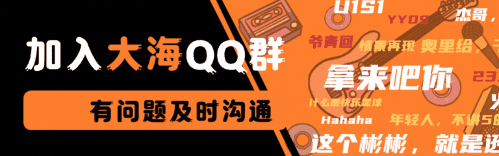

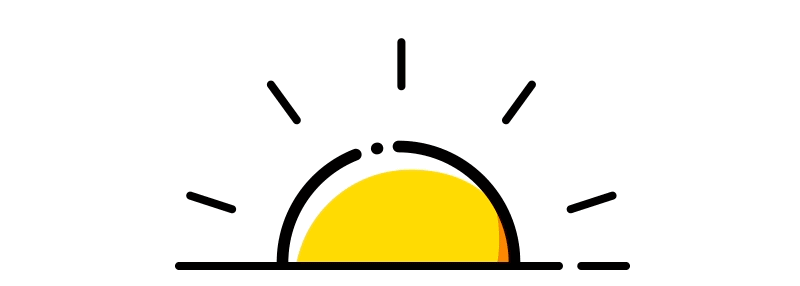



暂无评论内容