简介
从macgf看到的,感觉还可以,手动操作仿了一个,喜欢的话可以支持一下~
教程
首先是CSS部分:
/*左悬浮排行榜*/
.fix-left {
position:fixed;
top:150px;
left:10px;
z-index:10;
}
.fix-item {
width:50px;
height:68px;
background-color:#fff;
box-shadow:0 5px 10px 0 rgba(0,0,0,.1);
margin-bottom:20px;
border-radius:15px;
transition:all .2s;
}
.item-title {
text-align:center;
overflow:hidden;
cursor:pointer;
position:relative;
color:#333;
}
img[data-v-3b17862b] {
width:30px;
display:block;
margin:8px auto 0;
}
span[data-v-3b17862b] {
font-size:12px;
}
i[data-v-3b17862b] {
display:none;
position:absolute;
width:30px;
height:30px;
line-height:30px;
text-align:center;
right:0;
top:0;
color:#fff;
}
.rank-box[data-v-3b17862b] {
display:none;
padding:0 10px;
height:350px;
overflow-y:auto;
background-color:#fff;
box-shadow:0 5px 10px 0 rgba(0,0,0,.1);
border-bottom-right-radius:15px;
border-bottom-left-radius:15px;
}
ul[data-v-3b17862b] {
list-style:none;
}
li[data-v-3b17862b] {
border-bottom:1px solid #f3e9e961;
padding:8px 0;
}
.img[data-v-3b17862b] {
float:left;
width:100%;
height:100%;
overflow:hidden;
margin-right:8px;
}
.img img[data-v-3b17862b] {
width:100%;
height:100%;
}
ul li .title[data-v-3b17862b] {
overflow:hidden;
height:32px;
font-size:12px;
line-height:16px;
color:#333;
}
.fix-left .fix-item.active[data-v-3b17862b] {
width:280px;
}
.fix-left .fix-item.active .item-title[data-v-3b17862b] {
height:60px;
line-height:60px;
background-color:#333;
color:#fff;
border-top-left-radius:15px;
border-top-right-radius:15px;
}
.fix-left .fix-item.active .item-title img[data-v-3b17862b] {
display:inline-block;
margin:0 15px 0 0;
}
.fix-left .fix-item.active .item-title span[data-v-3b17862b] {
font-size:14px;
}
.fix-left .fix-item.active .item-title i[data-v-3b17862b],.fix-left .fix-item.active .rank-box[data-v-3b17862b] {
display:block
}
.enlighter-default .enlighter {
max-height:400px;
overflow-y:auto !important;
}
.posts-item .item-heading>a {
font-weight:bold;
color:unset;
}
@media (max-width:640px) {
.meta-right .meta-view {
display:unset !important;
}
}
a.class-item.js-rank {
display: block;
width: 100%;
height: 80px;
display: flex;
align-items: center;
margin-bottom: 20px;
}
.class-info {
width: 190px;
font-size: 12px;
}
.name {
line-height: 20px;
font-weight: 400;
margin-bottom: 2px;
text-overflow: ellipsis;
display: -webkit-box;
-webkit-line-clamp: 2;
overflow: hidden;
-webkit-box-orient: vertical;
font-size: 15px;
}
img.class-pic {
width: 90px;
border-radius: 8px;
margin-right: 5px;
}
a.class-item.js-rank {
display: block;
width: 100%;
height: 80px;
display: flex;
align-items: center;
margin-bottom: 20px;
}然后是JS
// 获取元素
var element = document.getElementById("macgf_cb_bd");
// 添加点击事件监听器
element.addEventListener("click", function() {
// 切换 class
if (element.classList.contains("active")) {
element.classList.remove("active");
} else {
element.classList.add("active");
}
});
document.getElementById("macgf_cb_ht").addEventListener("click", function() {
// 跳转到指定网址
window.location.href = "你的首页网址";
});
document.addEventListener("DOMContentLoaded", function() {
var divElement = document.getElementById("macgf_cb_ht");
// 获取当前页面的完整URL
var currentPageUrl = window.location.href;
// 指定的首页URL
var homepageUrl = "你的首页网址";
// 检查当前页面是否为首页
if (currentPageUrl !== homepageUrl) {
// 如果是首页,则显示 div 元素
divElement.style.display = "block";
} else {
// 如果不是首页,则隐藏 div 元素
divElement.style.display = "none";
}
});接下来则是PHP代码方面
放置于func.php内
有问题及时联系站长,QQ:1240555208
更多优质资源在QQ群里,可以进群领取:467392290~
© 版权声明
THE END


 子比主题美化
子比主题美化 精品源码资源
精品源码资源




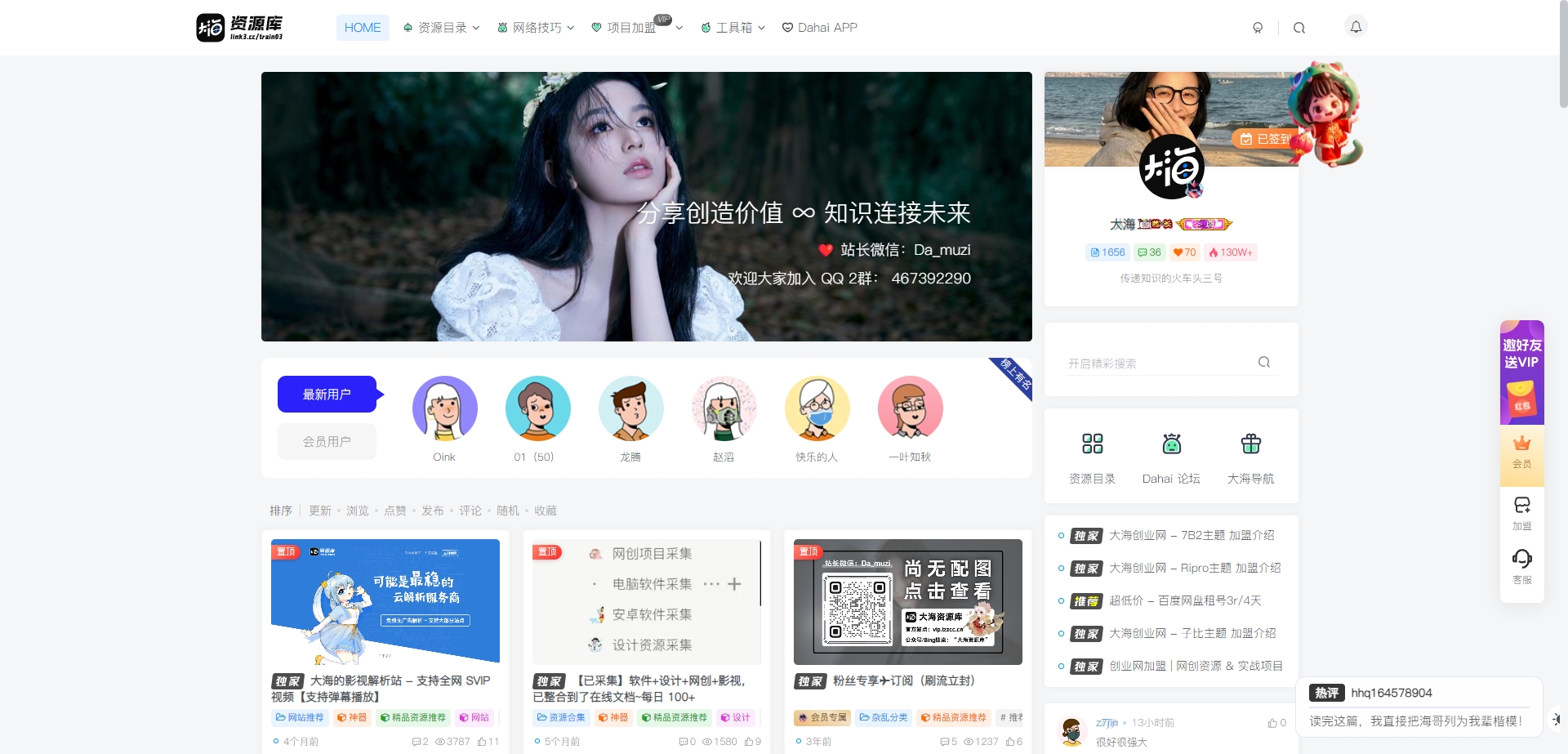





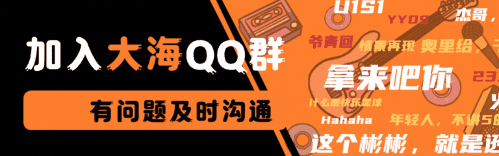

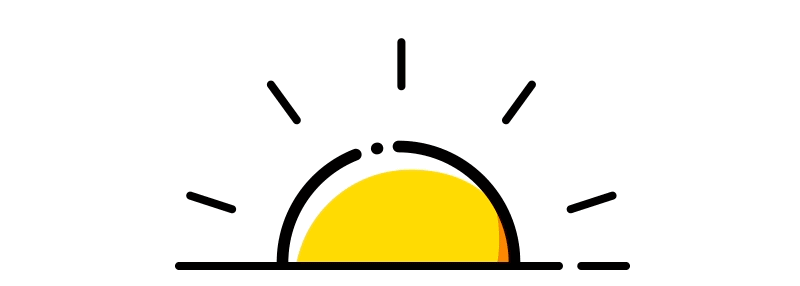



暂无评论内容