代码教程
代码位置
<div class="n_banner_inner">
<div class="img-info">
<div class="info">也想出现在这里?
<a rel="nofollow noopener noreferrer" href="https://link3.cc/train03" target="_blank">联系我们</a>吧</div>
</div>
<a href="http://qm.qq.com/cgi-bin/qm/qr?_wv=1027&k=KNa1NK-QcFBZAdGy3Vpf6inidGeVafVA&authKey=bnjkZysSKP313zBOcMv7MCpe5%2Ffp4E0Fgl56fWfHdXs%2BraQmB%2F0KHRYYFSccw4vG&noverify=0&group_code=902992548" target="_blank" rel="noopener noreferrer">
<div class="Banner-adTag">广告</div>
<img class="tirr" src="https://vip.lzzcc.cn/wp-content/uploads/2024/04/20240415122951908-1713155391-20240415042951280906.gif" alt="信息">
</a>
</div>
<style>
/*定位*/ .n_banner_inner {
position: relative;
}
/*提示信息*/ .n_banner_inner .img-info {
position: absolute;
right: 12px;
top: 9px;
padding: 0;
text-align: right;
color: #fff;
}
.n_banner_inner .img-info i {
position: relative;
display: inline-block;
color: #007bff;
font-size: 20px;
line-height: 19px;
text-align: center;
z-index: 9;
font-style: inherit;
}
.n_banner_inner .img-info .info {
position: absolute;
bottom: 5px;
right: 0;
width: 0;
padding: 5px 0;
overflow: hidden;
background: #007bff;
border-radius: 10px;
line-height: 10px;
text-align: center;
font-size: 10px;
color: #fff;
white-space: nowrap;
-webkit-transition: all 0.2s cubic-bezier(0, 0.34, 0.71, 1.26) !important;
-moz-transition: all 0.2s cubic-bezier(0, 0.34, 0.71, 1.26) !important;
-ms-transition: all 0.2s cubic-bezier(0, 0.34, 0.71, 1.26) !important;
-o-transition: all 0.2s cubic-bezier(0, 0.34, 0.71, 1.26) !important;
transition: all 0.2s cubic-bezier(0, 0.34, 0.71, 1.26) !important;
}
.n_banner_inner .img-info .info a {
color: #fff;
}
.n_banner_inner .tirr {
max-width: 100%;
height: auto;
transition: 0.5s;
border-radius: 5px;
}
/*触发Hover*/ .n_banner_inner:hover .info {
width: auto;
padding: 5px 23px 5px 12px;
-webkit-transition: all 0.2s cubic-bezier(0, 0.34, 0.71, 1.26) !important;
-moz-transition: all 0.2s cubic-bezier(0, 0.34, 0.71, 1.26) !important;
-ms-transition: all 0.2s cubic-bezier(0, 0.34, 0.71, 1.26) !important;
-o-transition: all 0.2s cubic-bezier(0, 0.34, 0.71, 1.26) !important;
transition: all 0.2s cubic-bezier(0, 0.34, 0.71, 1.26) !important;
font-size: 12px;
z-index: 1;
}
.n_banner_inner img:hover {
filter: brightness(50%);
}
/*出发声明hover*/ .n_banner_inner .info:hover a {
color: red;
text-decoration: none;
}
/*左下角广告*/ .n_banner_inner .Banner-adTag {
position: absolute;
left: 5px;
bottom: 5px;
width: 50px;
border: 1px solid #ebebeb;
border-radius: 3px;
color: #ebebeb;
opacity: 0.5;
font-size: 12px;
line-height: 20px;
text-align: center;
}
@media screen and (max-width: 768px) {
.n_banner_inner .img-info {
display: none;
}
}
</style>
</br>有问题及时联系站长,QQ:1240555208
更多优质资源在QQ群里,可以进群领取:467392290~
© 版权声明
THE END


 子比主题美化
子比主题美化 精品源码资源
精品源码资源




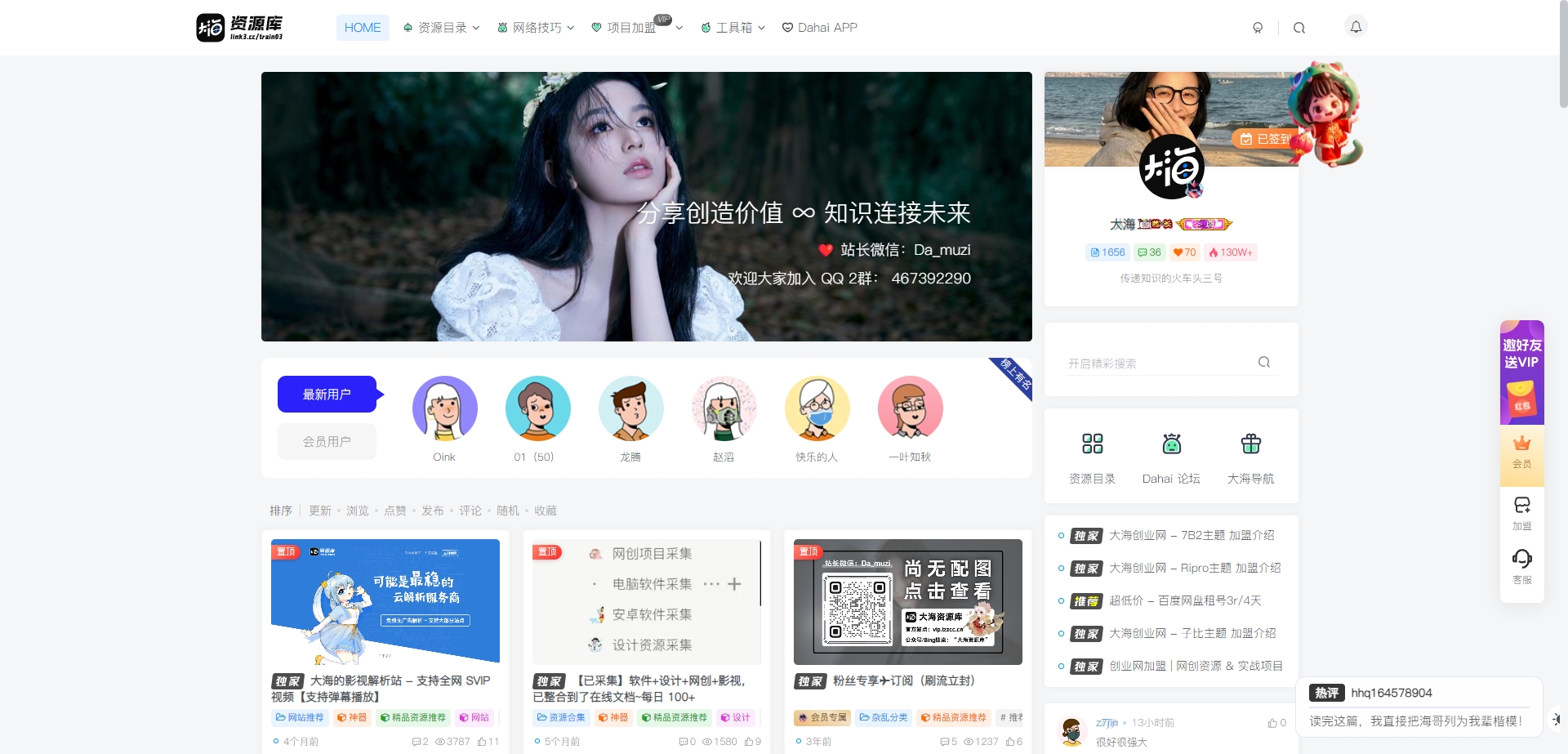




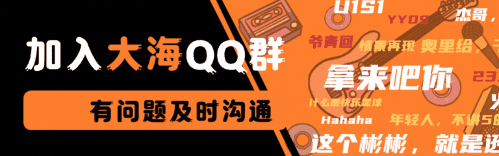

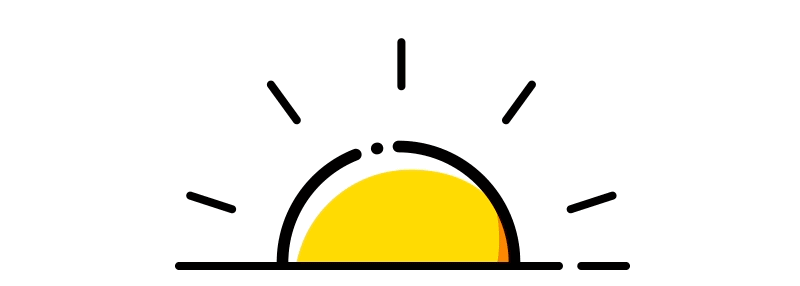



暂无评论内容