如果你有个域名和服务器,但是你又想要目标网站的内容,可以选择套壳,用html的iframe标签实现。
代码如下
<!DOCTYPE html>
<html lang="zh">
<head>
<meta charset="UTF-8">
<meta http-equiv="X-UA-Compatible" content="IE=edge">
<meta http-equiv="Content-Security-Policy" content="upgrade-insecure-requests">
<meta name="viewport" content="width=device-width, initial-scale=1.0">
<link rel="stylesheet" href="main.css">
<title>大海资源库地址发布页:dahkk.cn 关注微信公众号:大海资源库 </title>
<meta name="keywords" content="大海资源库" />
<meta name="description" content="大海资源库">
<link rel="shortcut icon" href="http://www.xgw5.com/favicon.ico" type="image/x-icon">
<style>
body {
margin: 0;
padding: 0;
}
#myiframe {
width: 100%;
height: 100vh;
border: none;
}
</style>
<script>
function changeFrameHeight() {
var ifm = document.getElementById("myiframe");
ifm.height = document.documentElement.clientHeight;
}
window.onresize = function() {
changeFrameHeight();
};
</script>
</head>
<body>
<iframe src="https://www.xgw5.com" id="myiframe" scrolling="yes" onload="changeFrameHeight()" frameborder="0"></iframe>
</body>
</html>说明一下
以上代码实现,自动适配屏幕缩放。
无边框,带滚动
自动适配目标网址的SSL.
再最下方的
有问题及时联系站长,QQ:1240555208
更多优质资源在QQ群里,可以进群领取:467392290~
© 版权声明
THE END














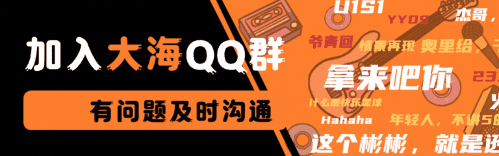

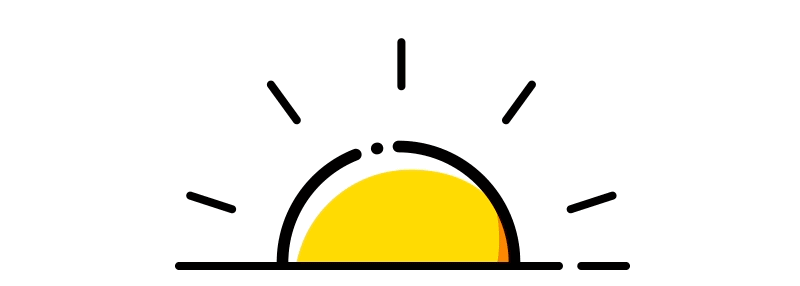



暂无评论内容