Manga_service
一个基于 FastAPI 开发的漫画网站后端服务,提供漫画内容管理、用户管理、阅读进度追踪等功能。项目主要是把采集到的漫画数据通过网页加载阅读,可在同WiFi局域网内的电脑、平板、手机等各类设备上看漫画。
仅用于交流学习,勿做他用。
截图展示:

主要功能
- 用户系统
- 用户注册与登录(登入页面:http://localhost:8812/static/login.html)
- 用户 token 认证
- 用户角色管理(普通用户/管理员)
- 漫画管理
- 通过爬虫将漫画数据导入数据库
- 阅读功能
数据库结构如下:
[User] 用户表
├── id: Integer (PK)
├── email: String (唯一索引)
├── hashed_password: String
├── role: Enum(admin/user)
└── is_active: Boolean
[Comic] 漫画表
├── id: Integer (PK)
├── title: String (索引)
├── author: String
├── description: Text
└── cover_image: String
[Chapter] 章节表
├── id: Integer (PK)
├── comic_id: Integer (FK -> Comic.id)
├── chapter_number: Integer
├── title: String
└── images: Text (JSON)
[ReadingProgress] 阅读进度表
├── id: Integer (PK)
├── user_id: Integer (FK -> User.id)
├── comic_id: Integer (FK -> Comic.id)
├── chapter_id: Integer (FK -> Chapter.id)
├── scroll_position: Float
└── last_read_at: DateTime
关系:
Comic 1:N Chapter (一本漫画有多个章节)
User N:M Comic (通过 ReadingProgress 多对多关联)
Chapter 1:N ReadingProgress (一个章节可以被多个用户阅读)技术特点
项目结构
backend/
├── app/
│ ├── api/ # API 路由
│ ├── core/ # 核心配置
│ ├── db/ # 数据库相关
│ ├── models/ # 数据模型
├── static/ # 静态文件
│ ├── admin.html # 管理后台页面
│ ├── comics.html # 漫画列表页面
│ ├── chapters.html # 章节列表页面
│ ├── login.html # 登录页面
│ ├── reader.html # 阅读器页面
│ └── manifest.json # PWA配置文件
├── Dockerfile # Docker 配置
└── docker-compose.yml # Docker Compose 配置快速开始
使用 Docker 部署
- 构建并启动服务:
git clone https://github.com/d8349565/manga_service.git cd backend docker-compose up -d- 服务将在 8812 端口启动
本地开发
- 安装依赖:
pip install -r requirements.txt- 运行服务:
cd backend python main.pyAPI 接口
认证相关
- POST
/api/auth/register- 用户注册 - POST
/api/auth/login- 用户登录 - GET
/api/auth/me- 获取当前用户信息
漫画相关
- GET
/api/comics- 获取漫画列表 - POST
/api/comics- 创建新漫画 - GET
/api/comics/{comic_id}- 获取漫画详情 - DELETE
/api/comics/{comic_id}- 删除漫画
章节相关
- GET
/api/comics/{comic_id}/chapters- 获取章节列表 - POST
/api/comics/{comic_id}/chapters- 创建新章节 - GET
/api/chapters/{chapter_id}- 获取章节详情
阅读相关
- GET
/api/reader/comics/{comic_id}/read/{chapter_id}- 获取阅读内容 - GET
/api/reader/comics/{comic_id}/progress- 获取阅读进度 - POST
/api/reader/progress- 更新阅读进度 - GET
/api/reader/history- 获取阅读历史
数据存储
用户数据、漫画信息存储在 SQLite 数据库中(web 分支为MySQL 数据库版本)
使用 Docker volume 持久化数据
注意事项
首次使用需要重新注册管理员账户密码(默认为 账户 admin 密码 admin)
Docker 部署、内网穿透、域名、ddns 等设置请自行搜索完成。
有问题及时联系站长,QQ:1240555208
更多优质资源在QQ群里,可以进群领取:467392290~
© 版权声明
THE END













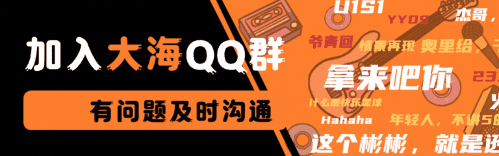

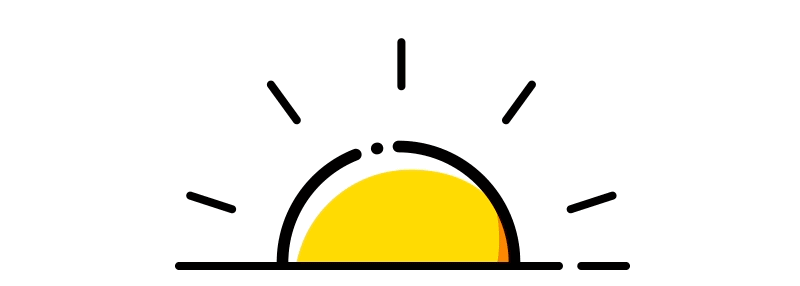



暂无评论内容