
<style>
.div {
perspective: 500;
-webkit-perspective: 500;
width: 100%;
height: 100%;
animation-name: float;
animation-duration: 1.75s;
animation-iteration-count: infinite;
animation-timing-function: linear;
}
.rotate {
animation-name: rotate;
animation-iteration-count: infinite;
animation-timing-function: linear;
width: 250px;
height: 250px;
margin-left: calc(50% - 125px);
}
@keyframes rotate {
0% {
transform: rotateY(360deg);
}
25% {
transform: rotateY(270deg);
}
50% {
transform: rotateY(180deg);
}
75% {
transform: rotateY(90deg);
}
100% {
transform: rotateY(0deg);
}
}
.shadow {
width: 128px;
height: 128px;
margin-left: calc(50% - 64px);
border-radius: 128px;
background-color: #999999;
transform: rotateX(75deg);
animation-name: blur;
animation-duration: 1.75s;
animation-iteration-count: infinite;
animation-timing-function: linear;
}
@keyframes blur {
0% {
filter: blur(48px);
}
50% {
filter: blur(24px);
}
100% {
filter: blur(48px);
}
}
@keyframes float {
0% {
transform: translateY(0);
}
50% {
transform: translateY(24px);
}
100% {
transform: translateY(0);
}
}
.button {
position: fixed;
right: 0;
bottom: 0;
border: none;
padding: 8px 16px;
background: white;
border-radius: 8px 0 0 0;
transition: 0.1s;
}
</style>
<body>
<h2 style="text-align: center;margin: 32px 0;" id="title"></h2>
<div class="div">
<img src="https://vip.lzzcc.cn/img/Dahkk.svg" class="rotate" id="rotate">
</div>
<div class="shadow"></div>
<h3 style="margin: 16px;text-align: center;" id="timer"></h3>
<p style="margin: 16px;text-align: center;">大海科技工作室提供技术支持</p>
<button class="button" id="switchModeBtn">当前:自动旋转</button>
<audio src="Funky Town.m4a" autoplay="autoplay" loop="loop" id="music"></audio>
<script>
name = "大海资源库";
document.documentElement.addEventListener("click", function() {
document.getElementById('music').play();
});
var startTime = new Date();
function freshTime() {
var nowTime = new Date();
var runTime = parseInt((nowTime.getTime() - startTime.getTime()) / 1000);
runD = parseInt(runTime / (24 * 60 * 60));
runH = parseInt(runTime / (60 * 60) % 24);
runM = parseInt(runTime / 60 % 60);
runS = parseInt(runTime % 60);
if (runH < 10) {
runH = "0" + runH;
}
if (runM < 10) {
runM = "0" + runM;
}
if (runS < 10) {
runS = "0" + runS;
}
document.getElementById("timer").innerHTML = runD + " : " + runH + " : " + runM + " : " + runS;
}
var sh;
sh = setInterval(freshTime, 10);
var btn = document.getElementById('switchModeBtn');
btn.addEventListener("touchstart", function() {
btn.style.background = "rgba(0,0,0,0.2)";
});
btn.addEventListener("mousedown", function() {
btn.style.background = "rgba(0,0,0,0.2)";
});
btn.addEventListener("touchend", function() {
window.setTimeout('btn.style.background="white";', 100);
});
btn.addEventListener("mouseup", function() {
window.setTimeout('btn.style.background="white";', 100);
});
mode = "auto";
btn.addEventListener("click", function() {
if (mode == "auto") {
mode = "self";
speed = "slow";
btn.innerHTML = "当前:手动旋转";
} else if (mode == "self") {
mode = "auto";
btn.innerHTML = "当前:自动旋转";
}
});
window.setInterval("checkMode();", 1);
var title = document.getElementById('title');
function checkMode() {
if (mode == "auto") {
tran = 1.25;
title.innerHTML = name ;
} else if (mode == "self") {
title.innerHTML = name ;
if (speed == "fast" && tran > 0.01) {
tran -= 0.001;
} else if (speed == "slow") {
tran += 0.001;
}
}
document.getElementById('rotate').style.animationDuration = tran + "s";
}
document.documentElement.addEventListener("touchstart", function() {
if (mode == "self") {
speed = "fast";
}
});
document.documentElement.addEventListener("mousedown", function() {
if (mode == "self") {
speed = "fast";
}
});
document.documentElement.addEventListener("touchend", function() {
if (mode == "self") {
speed = "slow";
}
});
document.documentElement.addEventListener("mouseup", function() {
if (mode == "self") {
speed = "slow";
}
});
</script>
</body>有问题及时联系站长,QQ:1240555208
更多优质资源在QQ群里,可以进群领取:467392290~
© 版权声明
THE END












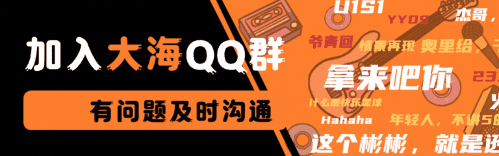

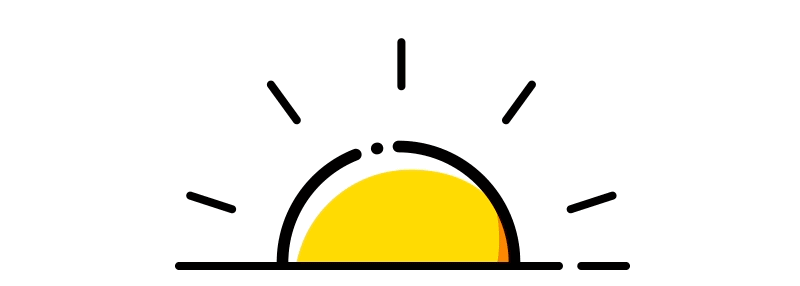



暂无评论内容